First Initial Login to J3
Once all setup is complete, the next step is to log on and activate your device.
Enter your username, company code, pin and password create in the ERP or J3 Web Application
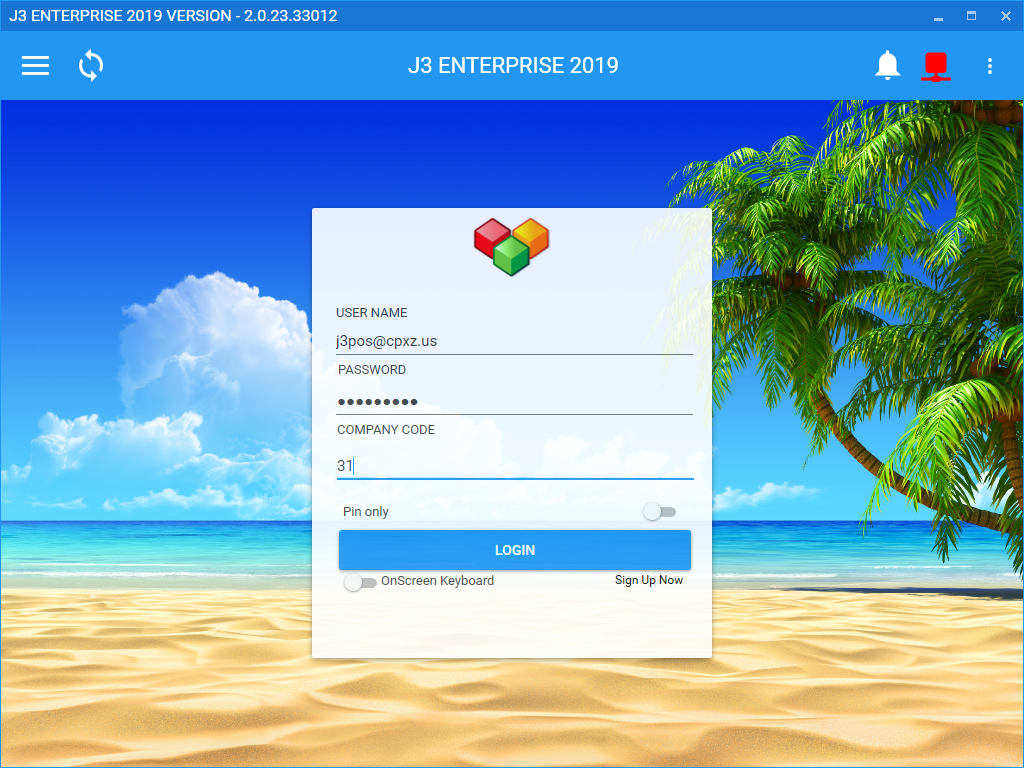
To enter you pin you must click pin only switch to pin then click logon
You will be prompted to change your username, password and pin on first logo or if your password was reset
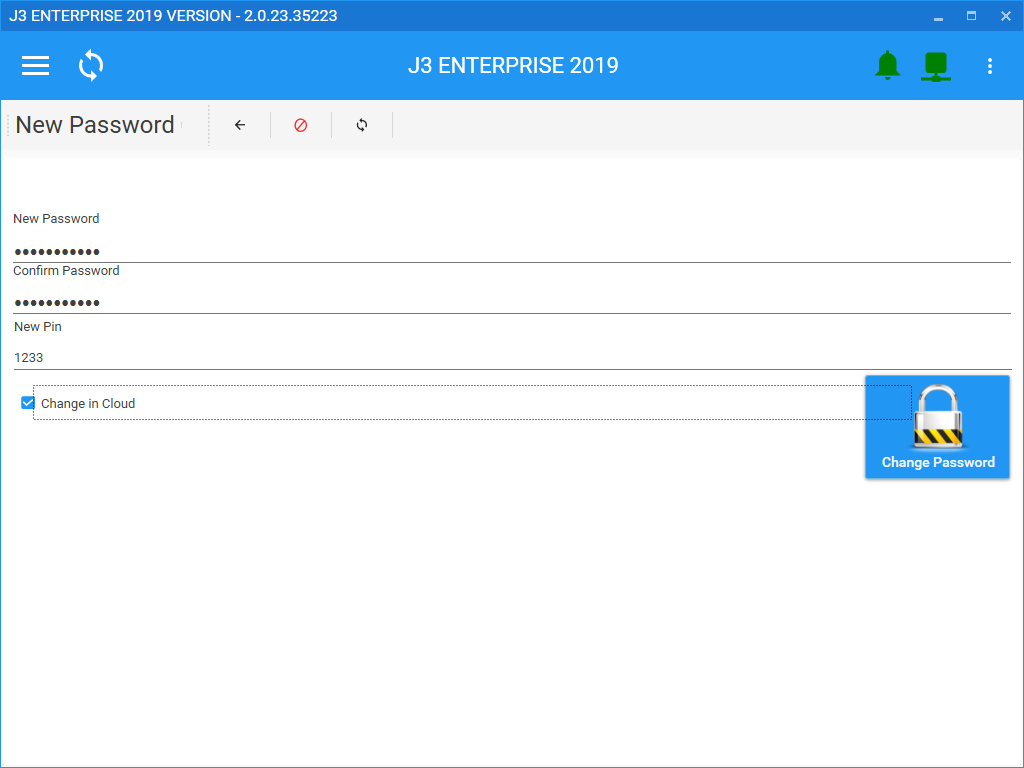
If you would like J3 to also change your password in the cloud you can check change password in cloud
