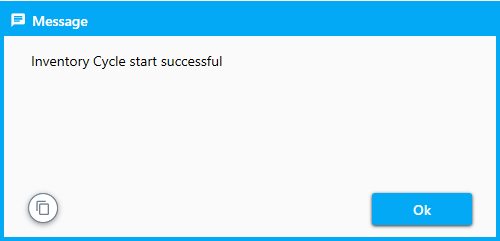Employee Time and Attendance
Employee time and attendance is great way to track your employees time on the job. To use it the business rule CLKIOR must be enabled.
Click the Clock In icon in the J3 desktop application
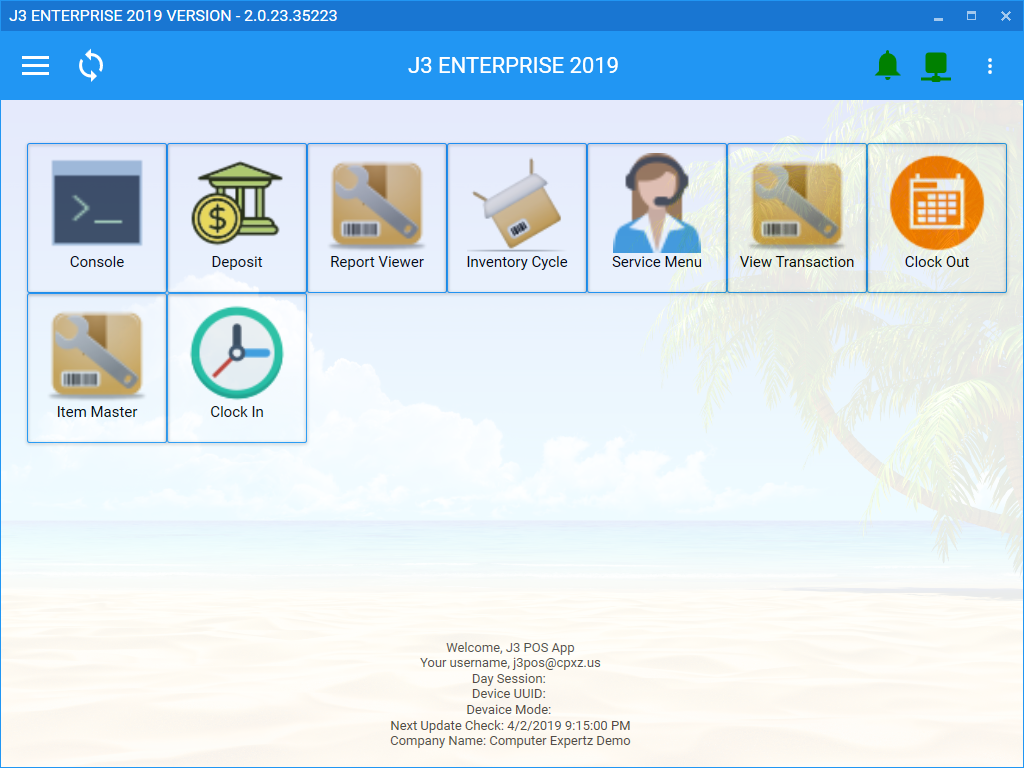
Once the Clock In/Out screen is open, click Clock In to start your session.
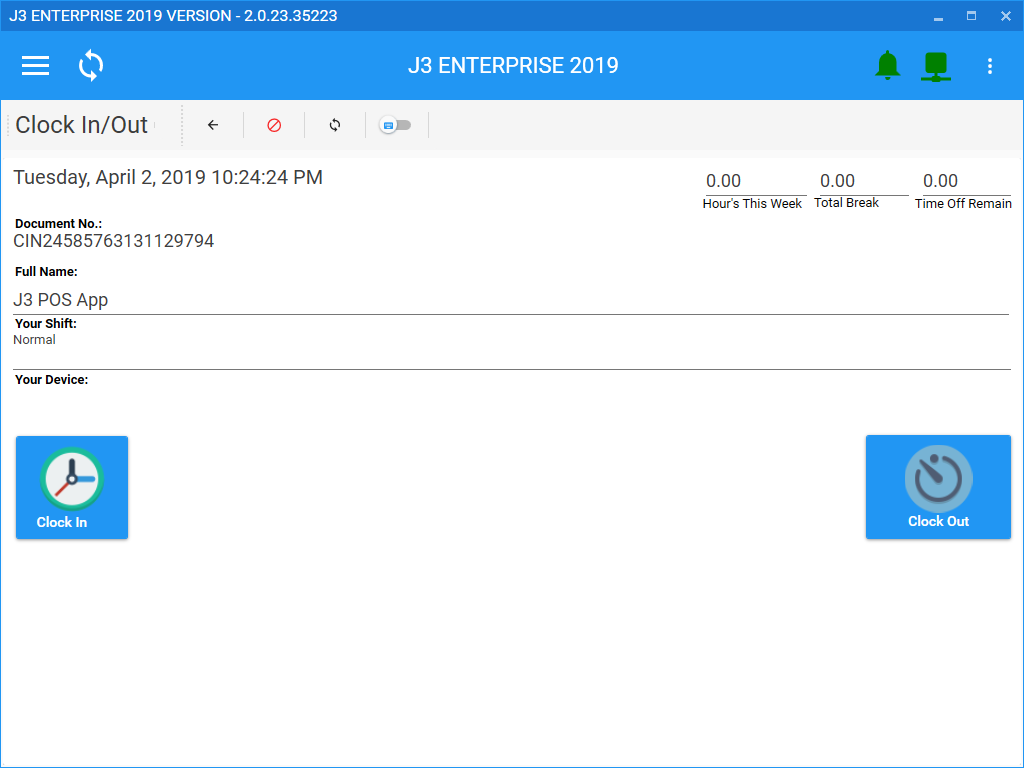
If the business rule INVC is enabled the employee will be forced to start an inventory cycle if one does not exist. This is not required for users that only clock in. For more information inventory cycle see support article Inventory Management
Click yes to create and open an inventory cycle
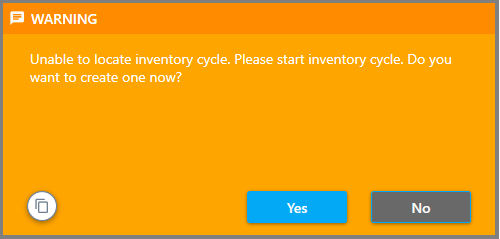
Select cycle type
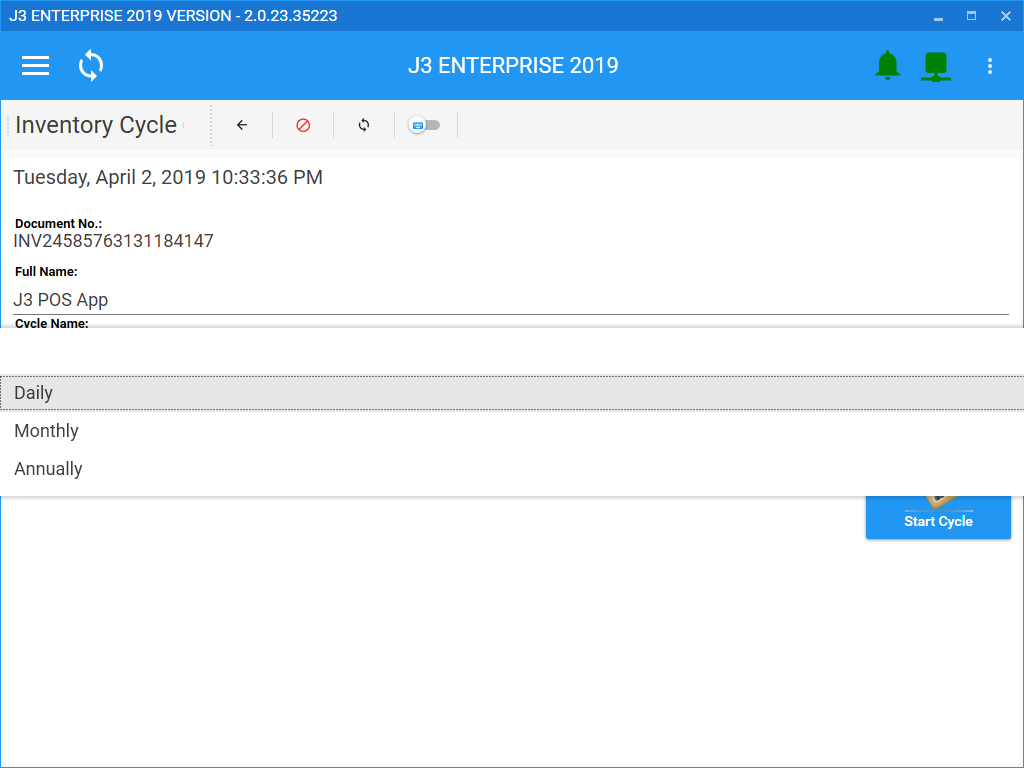
Click start cycle. You will receive a confirmation once the cycle is started and will be redirect and allowed to continue the clock in process.