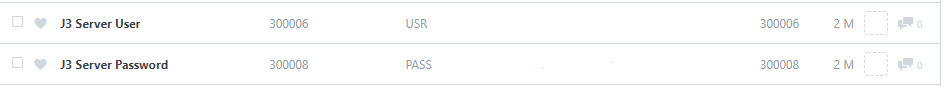Configure your preferences
Before you can successfully sync with ERPNext you must set your main ERPNext server
Navigate to integration in ERPNext Setup > Integration > Setup > J3 Prefrences
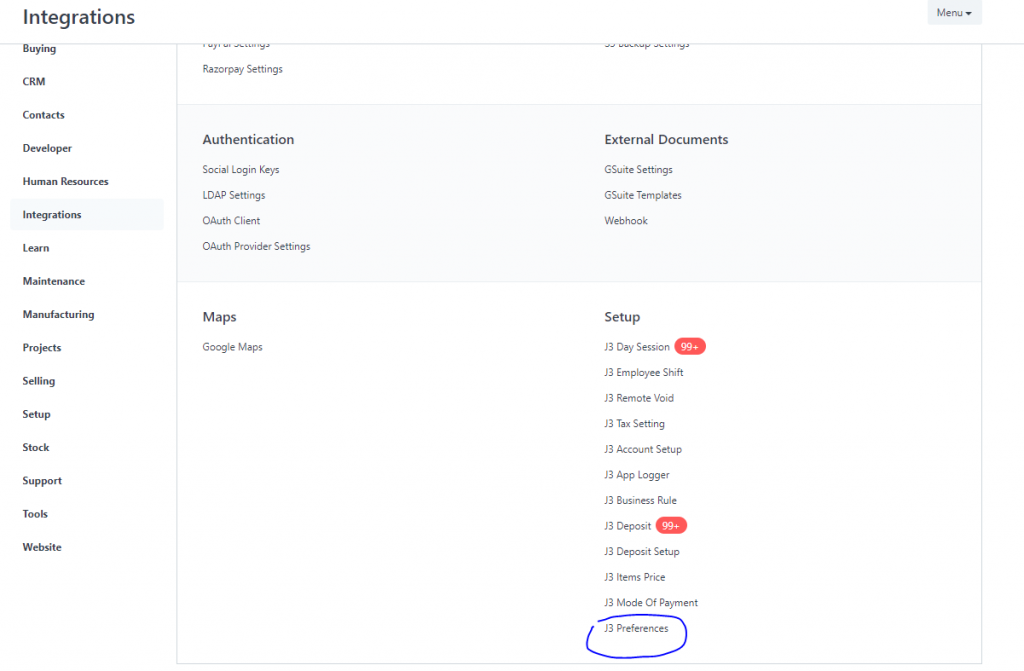
Change master server and Main Clien ERP url to match your ERPNext instant

Change username and password to something that has permission to read data from DocType:
- Item
- Pricing
- Pricing Rule
- Customer
- Company
- POS Profile
- Inventory
- Sales Invoice
- Payment
- Payment On Account
- Timesheet