Add Customer
To add a customer to ERPNext for J3 navigate to the customer click new and edit in full page add information then click save.
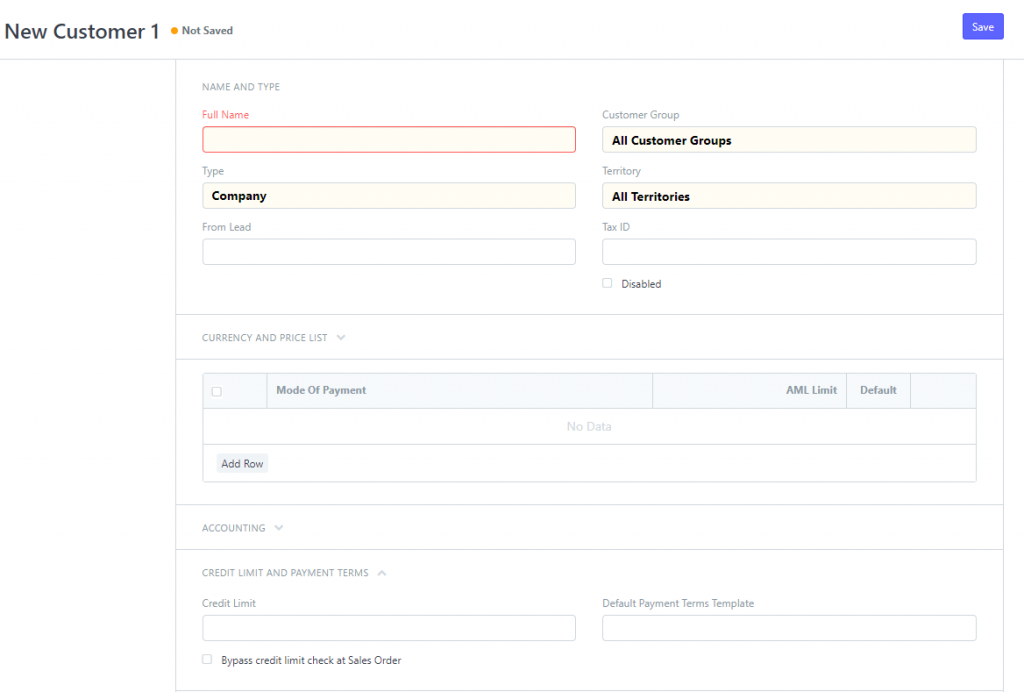
When adding a customer to J3 you may want to restrict the payment type by the customer. By
default J3 will be useddefault mode of payment list for all customers if the mode of payment is not specified in the custom setting.Customer credit limits will also be required if
customer is credited.
For more
